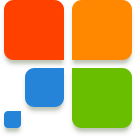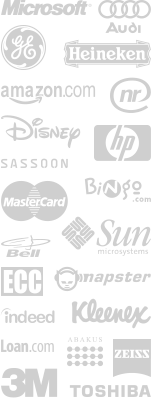Organic Link Building Revealed
Issue #5: Staying Search Engines-Friendly And Leaving No Dirty Footprints Behind
Hi, I hope you're doing fine. Today we'll discuss the importance of having your pages (and your whole site in fact) search engines-friendly. We'll also cover some things you should know about keeping your links pages natural in Google's eyes. Ready? Then let's go!
—Dan
In Today's Issue:
***Making Sure Your Links Pages Are Nice And Crawlable******Checking That The SEO Tools In Your Arsenal Are Google-Friendly***
***Staying In The Clear With No Dirty Footprints Around***
Making Sure Your Links Pages Are Nice And Crawlable
After all the work you've done finding high-quality link partners and getting a link from them in exchange for a link from you, it is important that search engines' spiders like your pages, as well as the pages of your partner. While the links pages may look all nice and dandy on screen, the HTML code could be ugly and spider-unfriendly. The possible reasons for that include excessive use of tables, using style descriptions inside HTML rather than CSS style-sheets and many more. An easy way to check how the spiders see an HTML page is to use some online free spider simulation software.Often, the problem boils down to using some Web design software to create and publish links pages. A well-known product that SEOs and Webmasters often have gripes with is Microsoft FrontPage. While I agree this software is powerful and very user-friendly, the downside is that it generates such a mess of HTML that search engine spiders can choke on it. Again, most likely it will look OK in your browser window, but if you view the HTML source, you'll see what I mean. If you are using FrontPage, I recommend you check your site with some kind of HTML validation software, such as Tidy, and take a close look at all the errors and warnings it tells you about. The same applies the other way around — if your link partner has her links pages designed with FrontPage and the code is very untidy, you best stay away from her, if possible.
Checking That The SEO Tools In Your Arsenal Are Google-Friendly
If you are using any SEO tools to automatically create and manage your links pages, you want to double-check they leave no footprints that may raise a flag.One of the things you might need to watch out for is the HTML comments some SEO software programs leave in your links page code. Examples could look like <!-- Links Page Header Start --> and <!-- Links Page Header End -->. Though it looks harmless at first glance, comments such as these in your HTML code could have an unwanted side effect. Think about it: If a thousand Webmasters have identical comments in their links pages — which search engines' spiders can easily see, by the way — Google could figure out all these people are using the same SEO software to manage and support their links directories. If you manually enter a comment into your code to remember things, it's totally OK. But if thousands of Webmasters have thousands of 100% identical comments, it certainly won't look natural to Google and could raise a red flag. For best results it is always best to keep this in mind before making your links pages available online.
Another common no-no is when a software tool is not relying on search engines APIs to retrieve information from them. A search engine could be queried every time you search for new link partners, retrieve their link popularity information or Google PageRank. Both Google and Yahoo! search engines have their own APIs you should use to honor their terms of use and policies. Using an SEO tool that doesn't know anything about Google and Yahoo! APIs could put you in a situation when these search engines will temporarily block your IP address and prevent you from performing your searches at all.
The good news in all this is that LinkAssistant is designed to make sure you stay as search engines-friendly as possible and never violate their policies. LinkAssistant gives you easy access to both Google and Yahoo! APIs for that.
And you don't need to worry about unwanted comments if you are using LinkAssistant, because LinkAssistant is relying on a unique feature called Phantom Comments, to make sure you always play it safe with Google and friends. Phantom Comments are just like regular comments LinkAssistant inserts into your links page templates, only they are automatically stripped as soon as you generate your HTML pages.
Use LinkAssistant to generate your links pages for you and, again, you'll always be on the safe side. LinkAssistant comes equipped with a great built-in HTML editor with a ton of variables you can use to tweak the design of your links pages and make them look exactly like the rest of your site — or different! You won't have to purchase some Web authoring software such as Dreamweaver or FrontPage — you got LinkAssistant. And the best thing about it is that LinkAssistant SEO Tool leaves absolutely positively no traces of its activities. Anywhere. Be it emails it sends or the links pages it generates. Anywhere. Period. The bottom line is that your links pages will look as if created by a human. A human who knows HTML extremely well.
Staying In The Clear With No Dirty Footprints Around
With their algorithms evolving literally every day, Google and other search engines are getting smarter all the time. So they are finding new ways to figure out if your incoming links are really natural. Therefore, you want to make sure the page that links to you does not contain some common "bad words" that may raise a red flag. Try to get your links from pages that satisfy the requirements below:- The pages must not be named "link.html", "links.html" or similar. "Resources.html" is a little better, but also not that good. The same applies to your own links pages. Don't use the word "link" or "links", instead, try using the word "directory" to create a name for your links pages. Or, if you are offering blue widgets on your site, naming your links pages "blue-widget-articles.html" or "blue-widget-tips-and-tricks.html" (depending on the content) will be a whole lot better. Just use your imagination!
- To go even further, avoid getting links from pages that contain words such as "link exchange" and the like in their <TITLE> or <H1> tags.
- Words such as "sponsor", "ad" or "advertisement" and similar can also trigger an alarm. These words are easily spotted by Google, and links coming from a context that contains them could be devalued from the SEO perspective.
OK, that wraps up the today's issue. I hope you've learned something new you can use in your daily SEO. Feel free to drop me an email at if you have any more questions.
If you missed the previous issue of Organic Link Building Revealed, you can grab it here. I have plans to put together another series of link building articles, so be on the look-out for more things to come.
Best of luck optimizing your sites,
Dan Richmond
SEO Consultant
Link-Assistant.Com